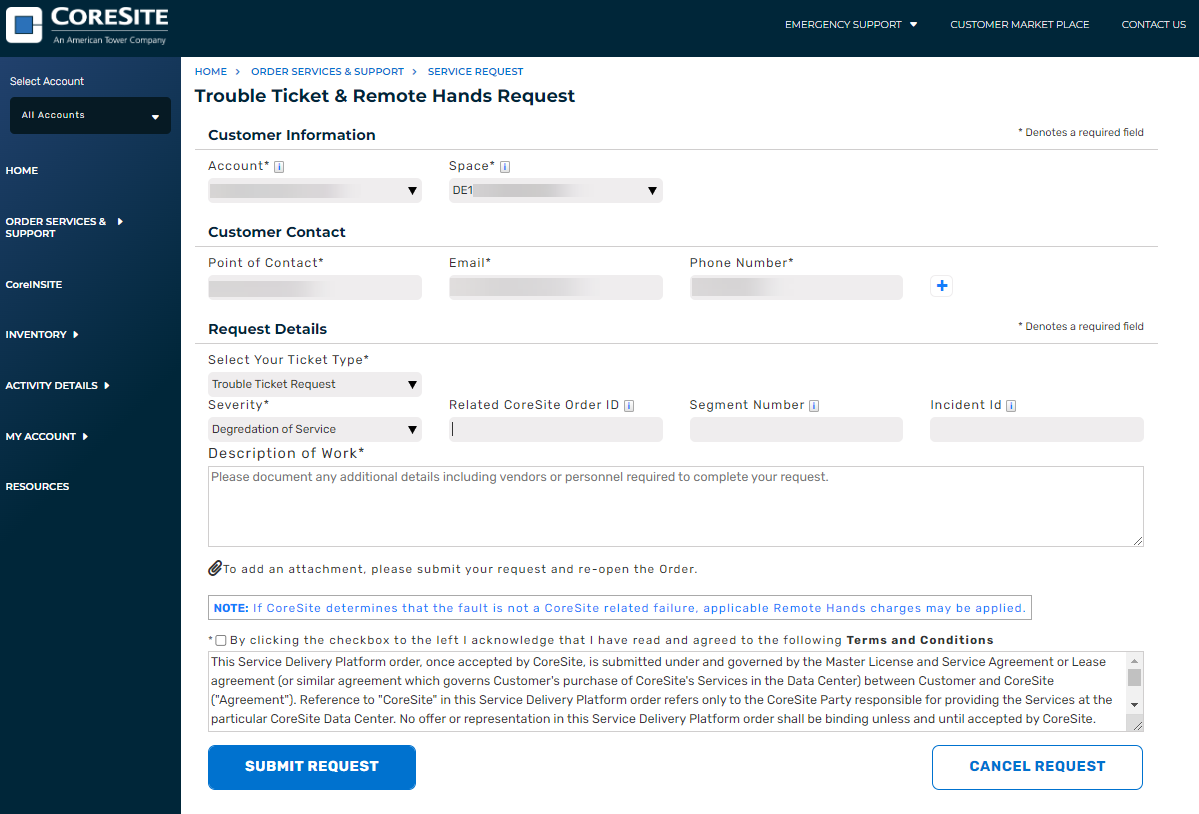Account Management
Basics
To access your account via the MyCoreSite service delivery platform, you will need to enter your username, password and location. In the event you have lost or forgotten this information, please email Info@CoreSite.com and a CoreSite representative will assist you. The URL for MyCoreSite is: https://mycoresite.coresite.com/CC_Login.
Service Requests and New Orders
Employees with access to the ordering area of the MyCoreSite online customer service delivery platform may submit requests for additional service or new orders 24 hours a day via any computer with an internet connection.
The “New Request Form” has all the information necessary to install and configure a customer connection to the Any2Exchange®, including IPv4 and IPv6.
The form is found by going to “Order Services & Support” on the left of the screen, selecting “Interconnection”, and then selecting the Order button next to “Any2 Peering Exchange”. Please fill out as much information as possible to ensure timely and accurate processing by CoreSite representatives.
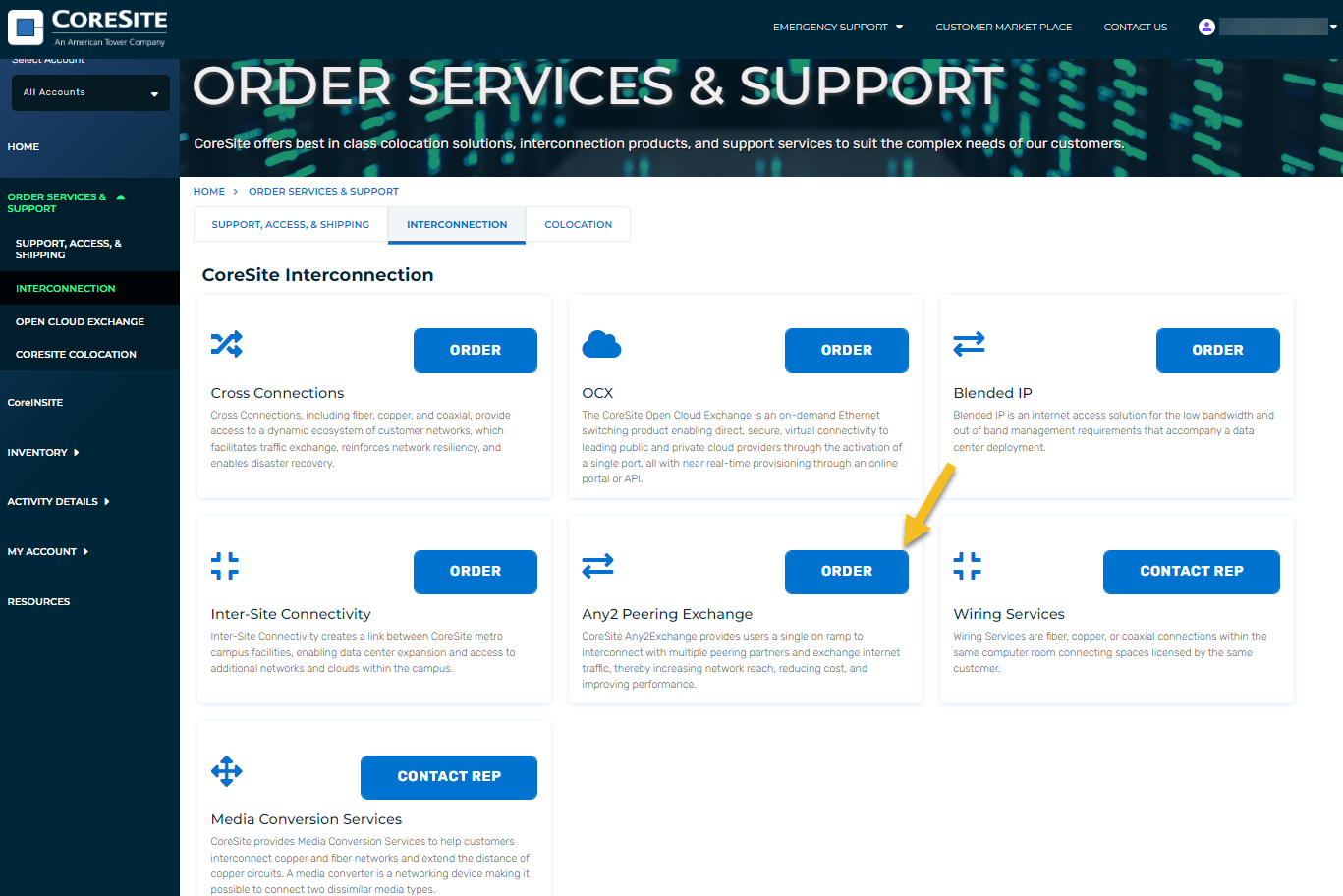
Interconnections Service Details
Upon entering your account and space, the interconnection service details fields will appear. Select the desired Any2 product, Whether it is a Hot Cut (yes/no), the quantity, and the customer want date. Completing these selections will show the product attributes fields.
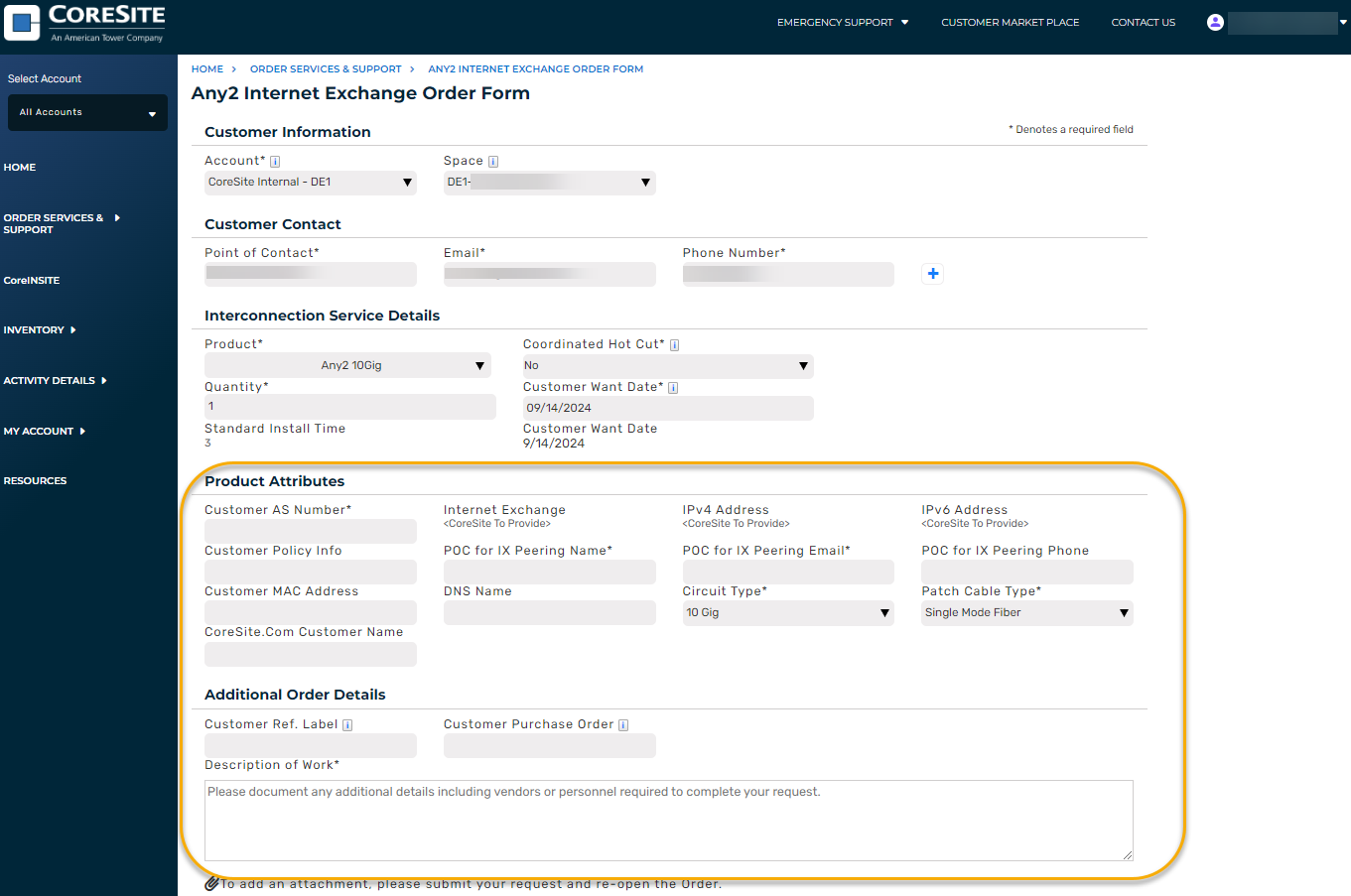
Product Attributes & Additional Order Details
Description of attribute fields:
*Please note that CoreSite assigns certain information (e.g. IPv4 and IPv6 blocks and the exchange name) this can always be found by navigating to the service. The service is found by going to “Inventory” on the left of the screen, selecting “My Spaces & Services”, and then then scrolling down to the "My Services" section and selecting the service number related to your Any2 product.
1. Customer AS Number: Autonomous System Number (ASN) is a unique number that identifies an Autonomous System (AS), which is a network or group of networks that share a routing policy
2. Customer Policy Info: General peering policy: "open", "selective", or "closed"
3. POC for IX Peering Name: Name of the Point of Contact (POC) for this Any2 peering exchange.
4. POC for IX Peering Email: Email address of the POC for this Any2 peering exchange.
5. POC for IX Peering Phone: Phone number (including country code for the POC for this peering exchange Customer
6. MAC Address: MAC Address of the device connecting to Any2.
7. DNS Name: Domain Name Server name.
9. Circuit Type: Circuit speed, automatically loaded by product selected.
10. Patch Cable Type: Defaults to Single Mode Fiber.
11. CoreSite.com Customer Name: The name listed in the Any2 Participant Directory and may be different than the Account customer name.
12. Customer Ref. Label: This field allows you to add your own label to the case.
13. Customer Purchase Order: This field allows you to add your own unique identification label to the case. The label will also appear on your invoice in relation to the case.
14. Description of work: Any additional details including personnel or vendors to complete your request.
Trouble Tickets / Customer Support
In the event you need technical assistance of any kind with your Any2Exchange connection, please submit a trouble ticket. Technical assistance requests submitted via the Services form may result in delayed responses and / or inaccuracies.
To submit a trouble ticket, visit:
http://mycoresite.coresite.com/cc_login, enter your username, password and location in the corresponding login fields.
After successfully logging in, mouse over the menu bar on the left pane “Order Services & Support” and select the “Support, Access, Shipping” option.
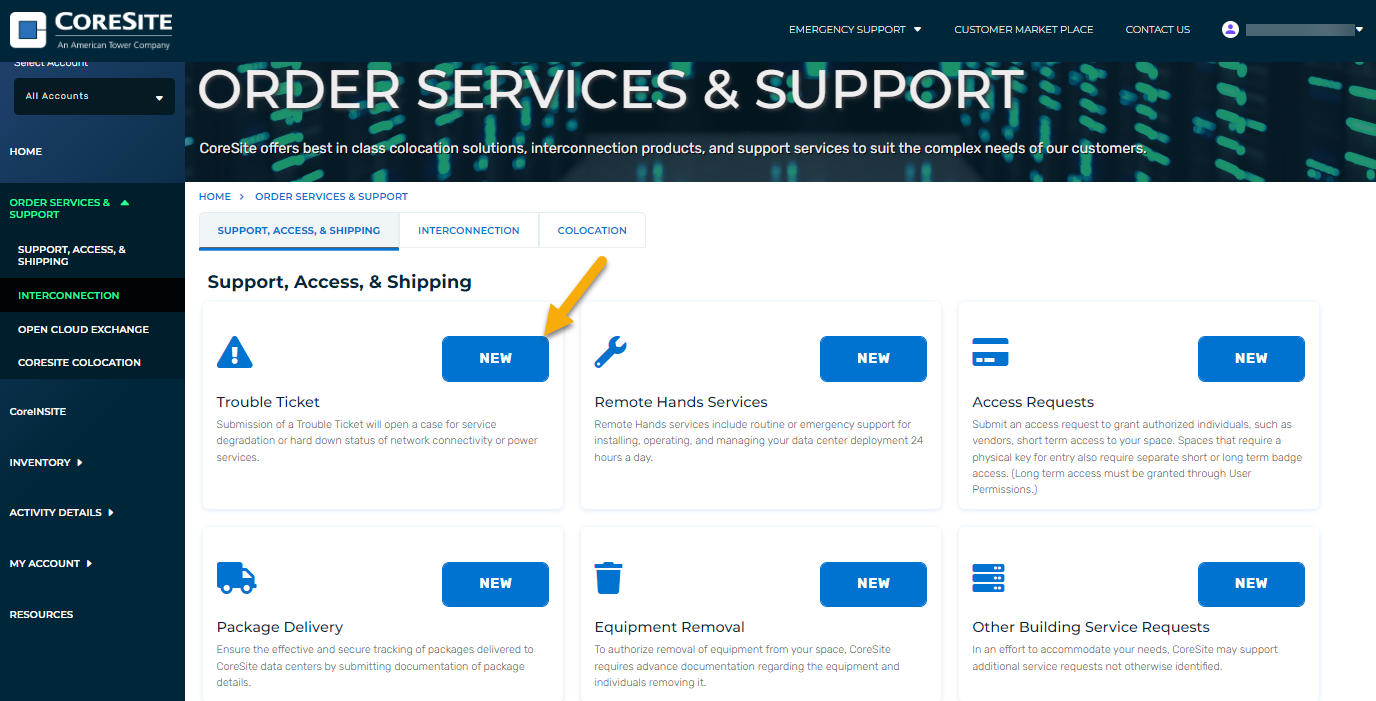
Once you have reached the “New Trouble Ticket” submission page, fill in as much information as possible to ensure timely and accurate response, including a detailed description of your issue. It is important you include the CoreSite order number and segment number, if applicable, that references the specific service at issue.
When a ticket is submitted, you will receive a unique Order ID number. Our OSC team will acknowledge the case upon submission and will begin to investigate the issue as soon as possible based on the description of the incident.