AWS Credentials & Resources
What are "Credentials"?
The CoreSite OCX utilizes programmatic access to create Layer 3 connections to the cloud providers and requires users to provide credentials to establish connectivity.
Why are these needed? When users create a layer 3 connection, the CoreSite OCX also creates the cloud resources below on behalf of the customer. To create such cloud resources, CoreSite requires the user/account Credentials to be provided. These access keys are created in the AWS Portal and can be retrieved after creation. To create AWS Access Keys users must be and log into the AWS console as an IAM user. The credentials required are limited to what is outlined below and should not be the user’s root credentials.
AWS resources created:
- Virtual Private Cloud (VPC)
- Virtual Private Network Gateway (VPG)
- Private Virtual Interface
Helpful Links
The credentials required are limited to what is outlined below and should not be the user’s root credentials. These credentials are created in the cloud provider console and can be retrieved after creation.
AWS credentials required:
Access Key ID | Credentials for an IAM user or the AWS account root user |
Secret Access Key | Unique value/ID tied to a specific AWS user |
Steps to creating and obtaining your access keys:
- Log into the AWS portal as an IAM user: https://console.aws.amazon.com/iam/.
- Navigate to the upper right-hand side of the screen and click on the user name.
- Next, click the “Security Credentials” tab.
- Scroll down the page and locate the Access keys section (access key ID and secret access key).
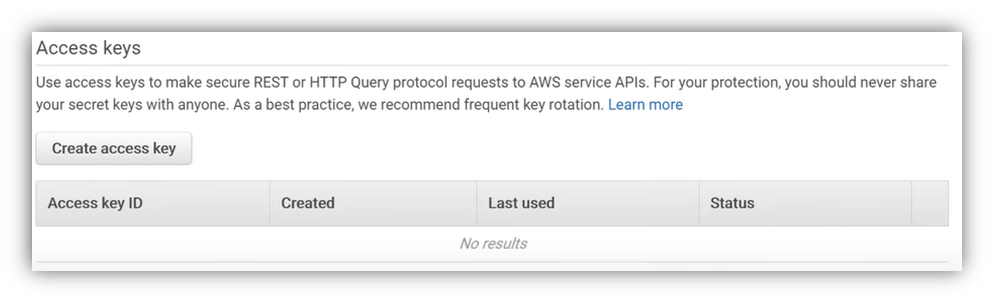
- Click “Create Access Key”.
NOTE: If this feature is disabled, then you must delete one of the existing keys before you can create a new one..
- A new modal window will appear upon successful creation of the Access Keys.
- Download the Access Keys as a .csv file or copy / paste the keys. These keys will be needed to complete the EVC order to AWS.
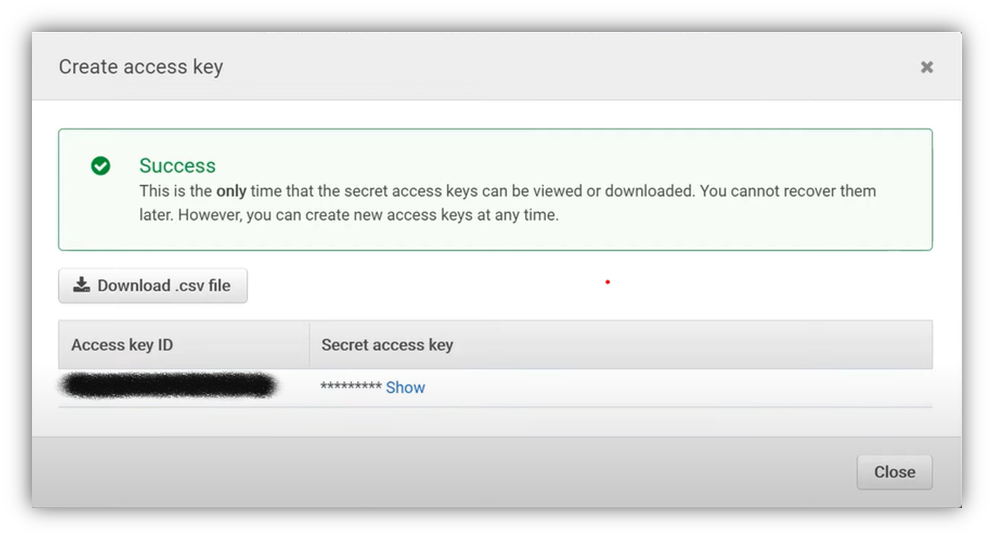
For more information, please follow the links below:
- https://docs.aws.amazon.com/general/latest/gr/aws-sec-cred-types.html
- https://aws.amazon.com/premiumsupport/knowledge-center/create-access-key/
- https://docs.aws.amazon.com/IAM/latest/UserGuide/id_users_create.html
- https://docs.aws.amazon.com/IAM/latest/UserGuide/best-practices.html#grant-least-privilege
- https://docs.aws.amazon.com/IAM/latest/UserGuide/id_credentials_access-keys.html
