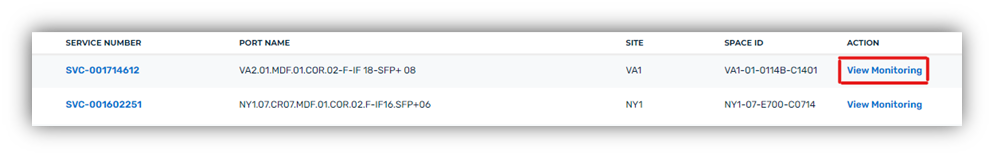Monitoring
The monitoring view provides users with information regarding traffic information on their active ports.
To View Monitoring information
- Click the “Monitoring” tab at the top of the screen.

- Select the correct service type: Click the “Ports” or “EVCS” tab.
- Locate the Service in the table presented:
- You may also utilize the “Search” function in the top right-hand side of the screen.
- Once you have located the service, click “View Monitoring”.