Managing Your Services
OCX DASHBOARD
The OCX Dashboard provides users with a comprehensive view of all services created on the Open Cloud Exchange®. In this view, users can manage their connections and view the details of their respective OCX products.
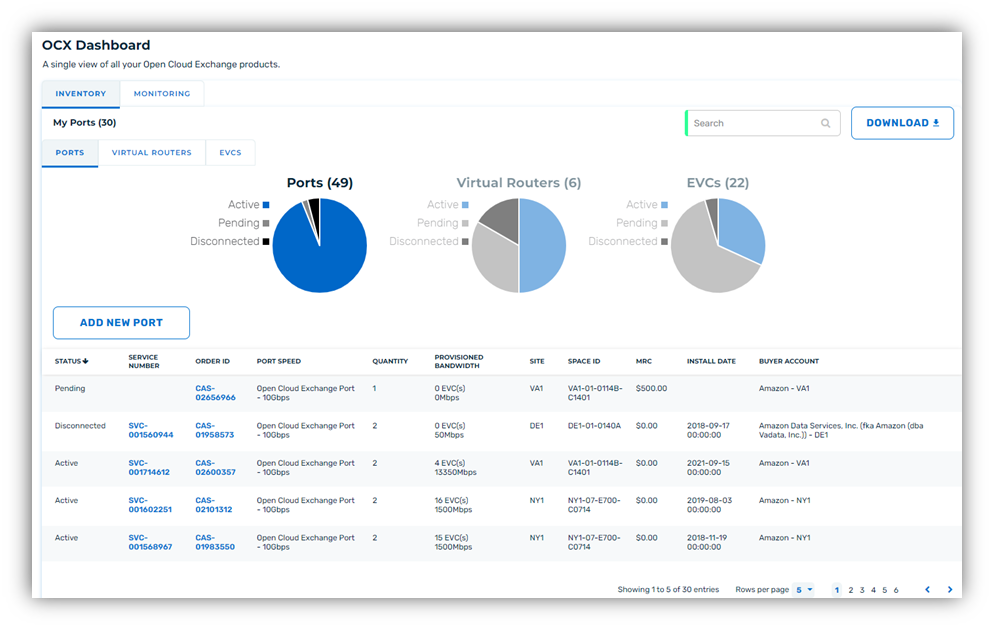
Actions available under the OCX Dashboard:
- View your services and service information
- View monitoring statistics and information
- Disconnect your existing services
- Edit/manage layer 3 routing configurations
Navigating to the OCX Dashboard
- Navigate to the menu pane on the left-hand side of the screen.
- Click “Inventory”.
- Click “OCX Dashboard”.
INVENTORY VIEW
The inventory view provides users the ability to manage and take action on the OCX products associated with their account. In this view, users can view their ports, Virtual Routers, and EVCs.
Toggling Between Different Products
To view different products, click on the different tabs displayed on screen.
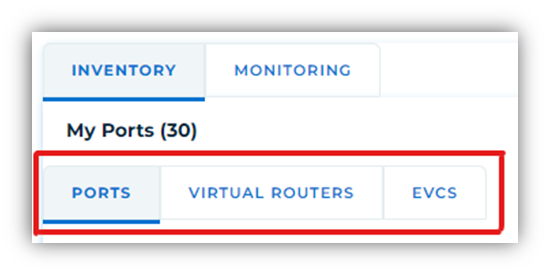
Ports: | Comprehensive view of all Port Services with your account. This view will show all OCX ports that have been ordered. |
Virtual Routers: | Comprehensive view of all Virtual Router Services with your account. This view will show all virtual routers that have been ordered. |
EVCs: | Comprehensive view of all EVCs with your account. This view will show all EVCs that have been ordered. |
