Ethernet Virtual Circuits (EVC)
The CoreSite OCX Service Delivery Platform provides customers with the ability to create virtual connections to cloud providers and other OCX participants in a seamless and efficient manner. Ethernet Virtual Circuits (EVC) are virtual connections that bridge two network interfaces together enabling communication between different networks.
Within the OCX service delivery platform, users may:
- Create an EVC between their existing CoreSite OCX environments
- Intermarket EVC: Connects environments in different markets
- Intersite EVC: Connects environments in the same markets
- Create an EVC from their CoreSite OCX environment to a Cloud Service Provider
- Create an EVC from their CoreSite OCX environment to an OCX Participant
NOTE: To create an EVC, users must create/order an OCX port first. Users cannot create EVC’s without an active OCX port. Please refer to the "How to Order a Port" article for questions on creating ports.
To order an Ethernet Virtual Circuit (EVC), follow the steps below:
- Navigate to the menu pane on the left-hand side of the screen.
- Click “Order Services and Support”.
- Click “Open Cloud Exchange®”.
- Select the "EVC" tile and click the “continue” button
- Next, select whether you would like to connect to a Service Provider or other OCX participants, or if you would like to connect your Virtual Router to your OCX port.
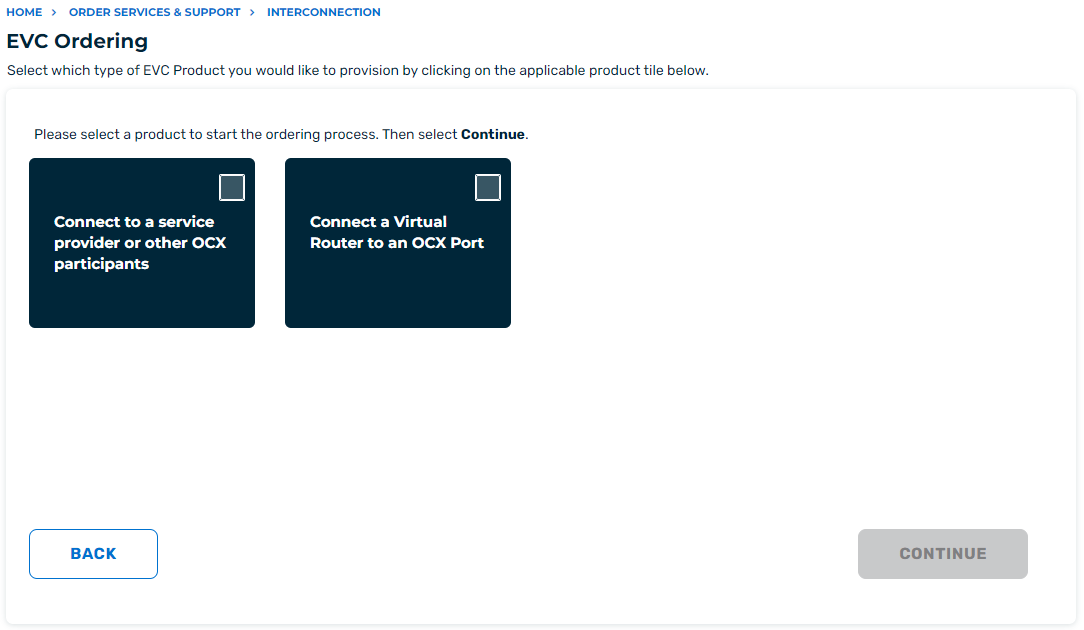
- If connecting to a Service Provider or other OCX participant, select the connection request type and click "Continue"
- For EVC's connecting to Serice Providers, select between a Layer 2 or Layer 3 EVC
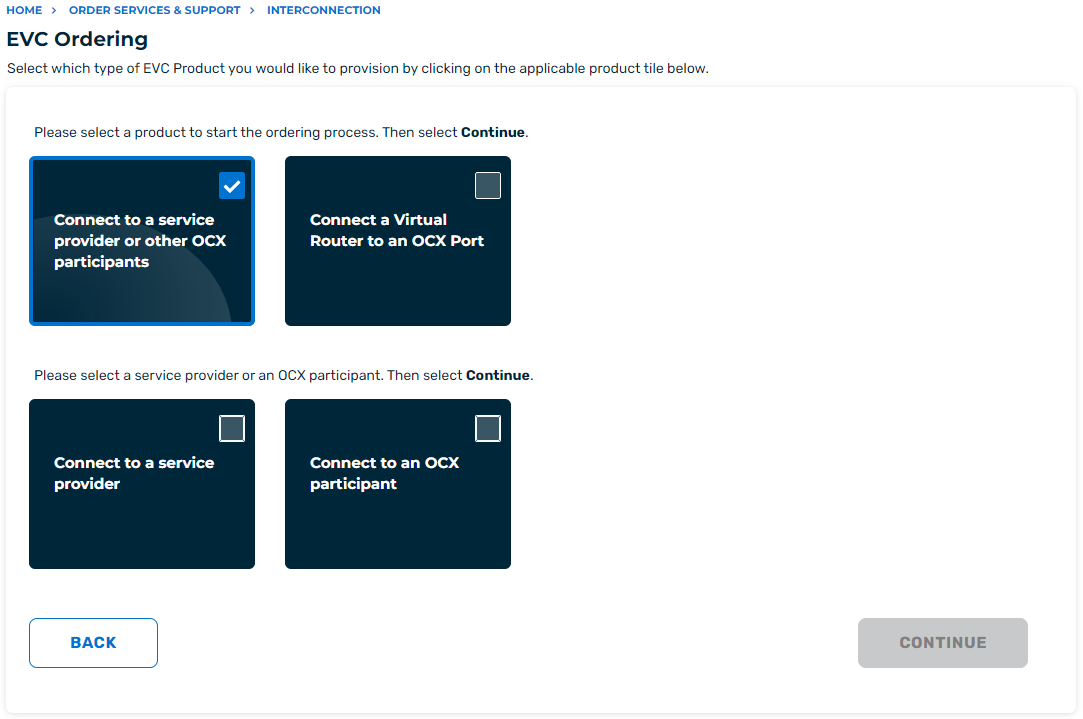
- After the selection has been made, users will be redirected to the EVC order form.
