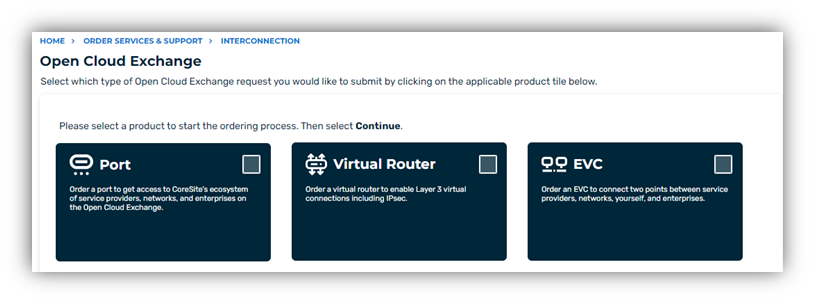Ordering Services in the OCX
There are three services users may order through the OCX:
- OCX Port
- Virtual Router
- EVC
To order these services, follow the steps below:
- Navigate to the menu pane on the left-hand side of the screen.
- Click “Order Services and Support”.
- Click “Open Cloud Exchange”.
Next select the service you wish to order and click the “continue” button